Master MS Excel: Essential Tricks for Students in Just 2 Days!
Unlock the full potential of MS Excel and boost your academic performance with our intensive workshop.
Excel is an indispensable tool for students, helping to organize data, perform complex calculations, and present information effectively.
Join our expert-led workshop and discover must-learn tricks that will make you an Excel pro.
Step-By-Step Training | From Home | No Coding or Technical Knowledge Required | Beginner Friendly
Why Learn Excel?
- Boost Your Productivity: Excel helps you organize your tasks and manage your time more efficiently.
-
Enhance Your Academic Performance: Excel is a valuable tool for data analysis, creating charts, and managing projects.
- Prepare for the Future: Excel is widely used in various fields, from business to science. Gaining proficiency now sets you up for future success.
-
Solve Real-World Problems: Learn how to use Excel to tackle everyday challenges, from budgeting to planning events.
PLEASE CHECK ALL BOXES WHERE YOUR ANSWER IS YES!
If you checked ANY of the boxes above, then you’re invited to book a
Free Strategy Call With Me!
Last 2 Slots Left for this month. Book now to get free X included!

More than 100X people have called it the best way to GET CERTIFIED
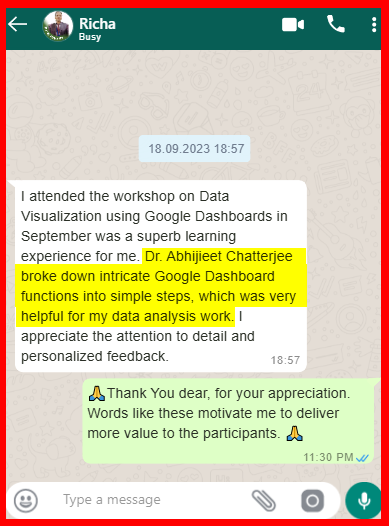
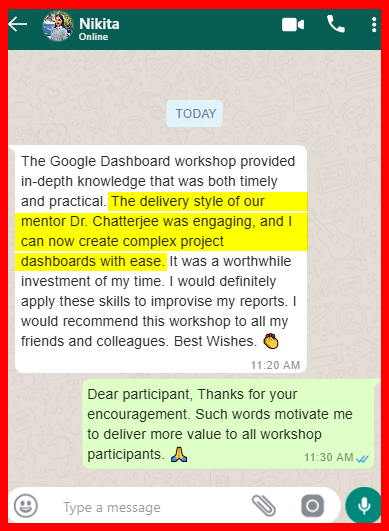
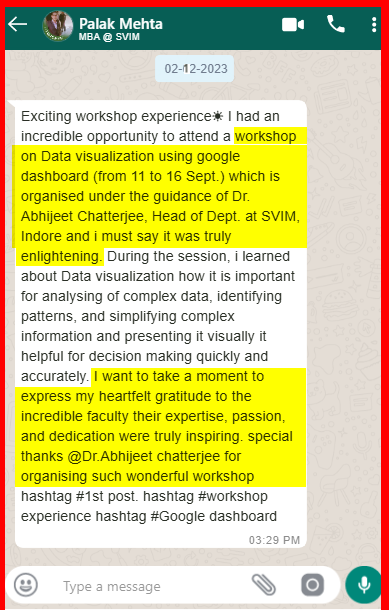
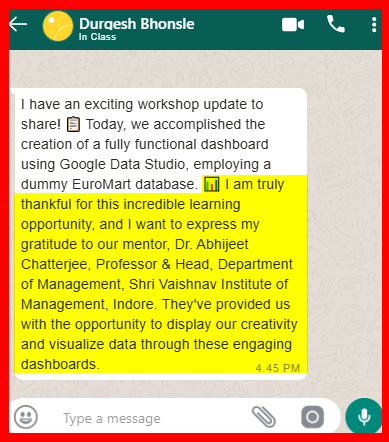
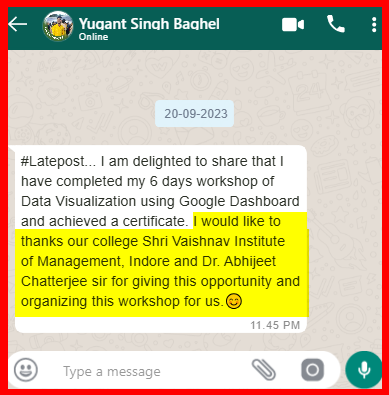
How will the strategy call help you?
Enhanced Data Visualization Skills
Learn to create interactive dashboards that transform raw data into clear, actionable insights enabling you to present data in a visually appealing way, making it easier to understand and analyze complex information.
Improved Decision-Making
You'll be able to consolidate multiple data sources into a single view. This comprehensive perspective will support more informed and timely decision-making in your professional role.
Time-Saving Techniques
The workshop will teach you how to automate data updates and create real-time dashboards. These techniques will save you significant time, allowing you to focus on analysis rather than manual data entry and updates.
Customization for Specific Needs
Gain the skills to customize dashboards to meet the specific needs of your business or project. This includes learning how to tailor visuals, filters, and reports to address unique challenges and objectives effectively.
Boosted Productivity
With the ability to quickly and efficiently create and manage dashboards, you will boost your overall productivity. This means spending less time on repetitive tasks and more time on strategic activities that add value to your organization.
Increased Competence with Google Tools
Become proficient in using Google’s suite of tools in conjunction with Dashboards. This integrated knowledge will enhance your overall digital skill set, making you a more versatile and valuable asset to your team or business.
Bonus 1
Free E-Book on Data Visualization
₹1500
Bonus 2
Step by Step Guide to Google Dashboards.
₹3000
Bonus 3
Free Download of Industry practiced Google Dashboard Templates of various business functions & domains.
₹6500
Bonus 4
List of Top Companies of the World doing Data Visualization.
₹4000
Time is running out. Reserve your seat now!
Limiited Slots Left for this month. Book now to get free X included!

Meet YOUR MENTOR!
- Seasoned Professor
- Certified Traiiner
- Credibility 3
- Credibility 4
Hi, I am Dr. Abhijeet Chatterjee, a Certified Google Dashboard Trainer & a Certified Excel Expert. I help working professionals master analytical skills with ease & consult for top corporate brands to make them more Data Analysis & Presentation Efficient.
At age 53, I founded Tubeshaala which has trained thousands of students/participants just in the last 2 years.
After working as a Professor , I felt to support freshers, job seekers & professionals by providing top quality skill training at affordable rates to all.
Limited Slots Left for this month. Book now to get free X included!
Frequently Asked Questions
I have tried my best to answer all the frequently asked questions. If you still have more questions, please write to us at “your email” (Give us 8 working hours to respond back). My awesome support team will get back to you.
Google Dashboard is a tool provided by Google that lets you see a summary of your data and activities across various Google services like Gmail, Drive, and YouTube. As a novice learner, understanding how to use Google Dashboard can help you take control of your online data, improve your privacy, and become more organized. It’s a great starting point to manage your digital presence effectively.
No special skills are required to start using Google Dashboard. Basic computer literacy, such as navigating websites and understanding simple menus, is enough. As you explore, you’ll naturally pick up more advanced skills like managing your data, adjusting privacy settings, and monitoring your activity. Google Dashboard is designed to be user-friendly, making it accessible even for beginners.
Google Dashboard can significantly enhance your privacy by allowing you to manage your data and activity. Here’s how:
- Activity Review: You can see all your activities, such as search history and YouTube watch history, and delete anything you don’t want to keep.
- Privacy Settings: It provides easy access to privacy settings where you can control what information Google collects and shares.
- App Management: You can view and manage third-party apps connected to your Google account, ensuring only trusted apps have access.
- Security Tips: The dashboard often provides tips and recommendations to improve your account’s security, helping you keep your data safe.
Limited Slots Left for this month. Book now to get free Bonuses!
